Calls from the same phone number to your Google Forwarding Number
With any small business, keeping costs in check is important. With Google Local Services, they use a Google Forwarding number to track the calls within their system to your business. This is how the calls/leads are tracked. For those that keep a close eye on the incoming calls and what number they are calling. It can be a concern when the new leads repeatedly call the Google Forwarding number.
With Google Local Services, there’s a 2 week window where that caller can call from that originating phone number to your Google Forwarding number and you will not be charged. Therefore, after the two week window, if they do call your forwarding number, you will be charged again and it would show up within your leads in your dashboard.
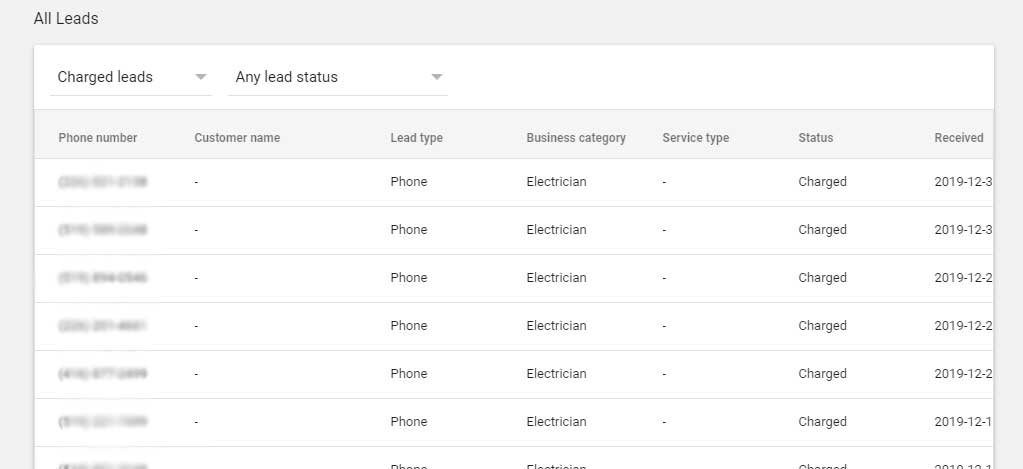
Calls from other phone numbers to your Google Forwarding Number
When your new customer calls from a different phone number, as it can happen, calling from a landline or cell. If the phone number is different from the originating number found in your dashboard, then it will be a new charge. In this case, you can dispute this.
To Access the dispute window, all you have to do is click on that lead within your Google Local Services Dashboard, then click on the three dots in the upper right hand corner.
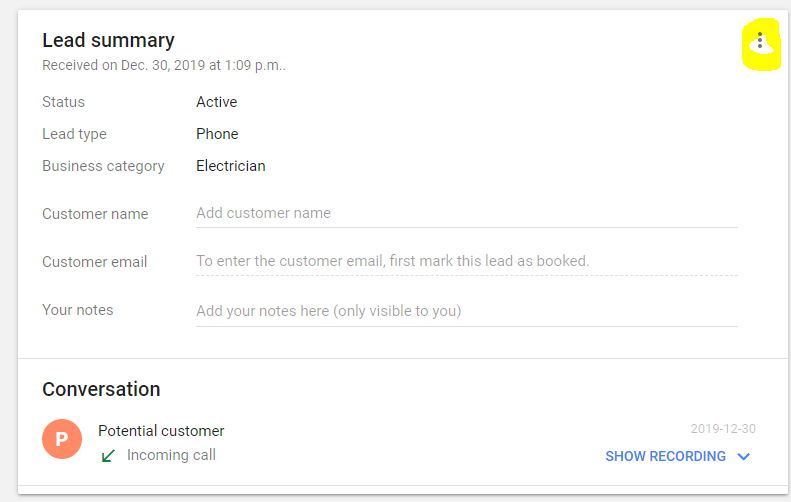
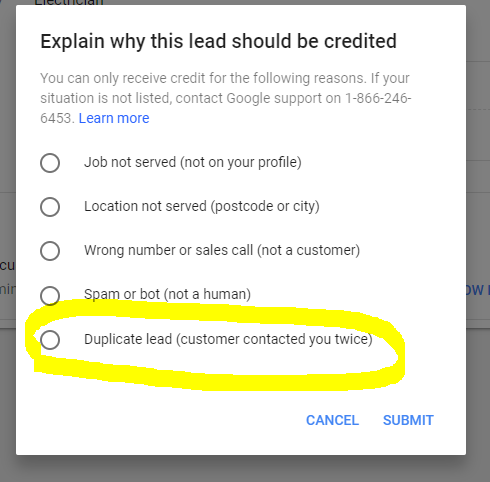
Essentially with any forwarding numbers with Google Local Services or Ads, you want to make sure your customers start calling your main phone line. With Google Local Services, after that two week period, you will be charged.
